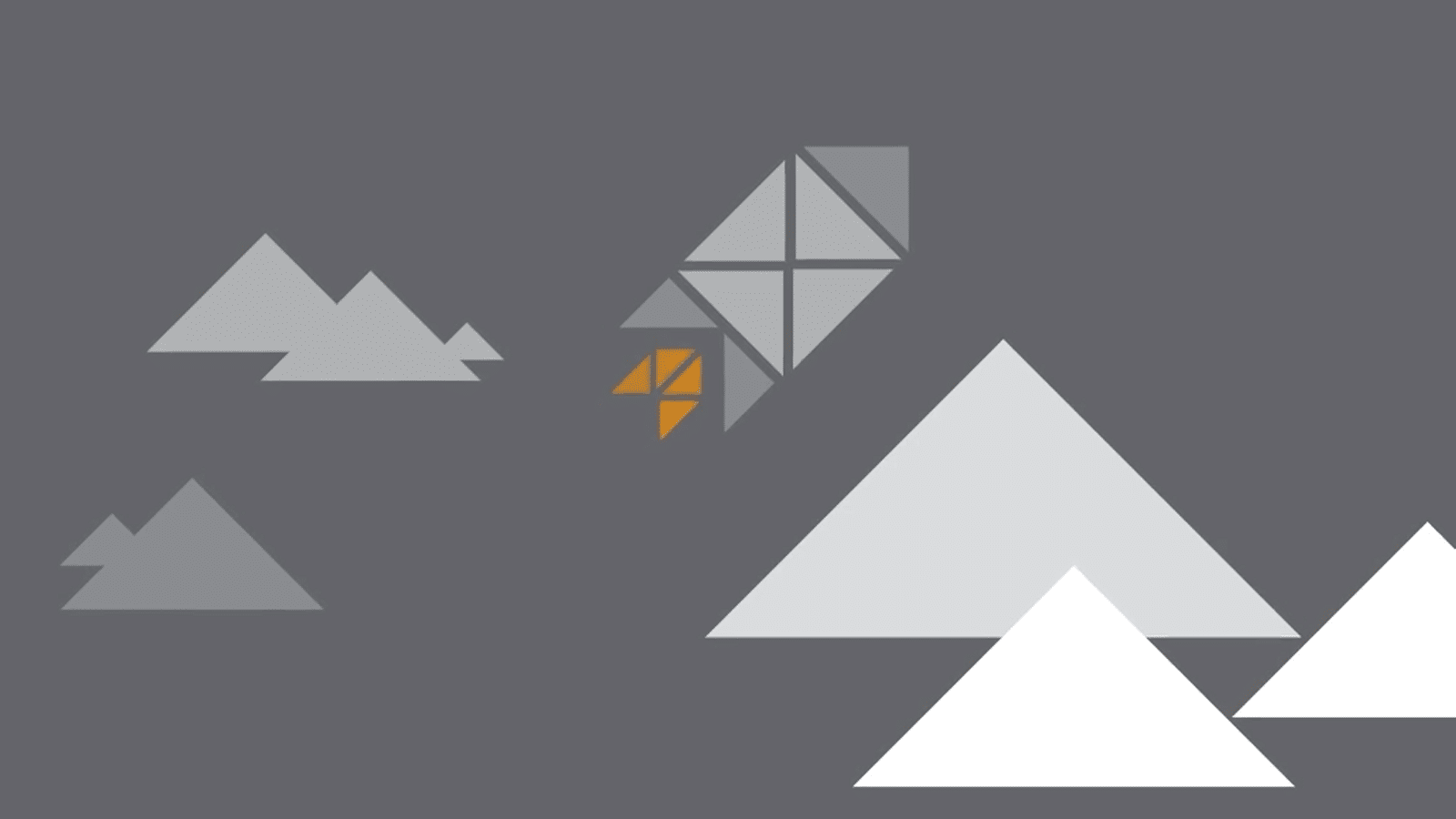
Investing in a well-thought-out event marketing strategy is a great way to help you plan a successful event. There are many moving pieces to consider, but if executed in the right way, it can have a positive short and long-term impact for your business.
In recent years, animated videos have played an integral role in supporting events, both in-person and virtual. However, this year has made virtual events necessary, meaning investing in high-quality video content is more important than ever before.
Below, we will discuss how to make an effective animated video for events before diving into the technical design considerations. All of this will ensure you have the best possible video content, whether you are hosting or attending an event.
How to make an effective video
In a previous article, we gave a detailed insight into all the different things that you need to consider when making a high-quality video for virtual events. If you want to learn more about these topics, we invite you to read the full article here.
If you are looking for the top-level facts, here is a useful summary:
– Relying on virtual interactions rather than face-to-face has made it difficult to know how to market and differentiate yourself. As a result, your digital assets need to be professional and well-executed.
– Animation works well for virtual event promotion because it offers an engaging, customised and branded way to retain audience attention. It also helps to convey and summarise information and prompt discussion.
– Best practice tips on a high-quality promo video include well-incorporated brand identity (including a unique tone of voice), a video length of no more than 2 minutes, and a message that is perfectly tailored to the needs and interests of your target audience.
– In order to ensure your promotional efforts are not wasted, you will want to align your video design to your marketing strategies. This can be for social media posts, landing page design, and email marketing campaigns.
The technical side of videos for events
When it comes to the technical considerations of your video, there are subtle differences between screen sizes at events that can greatly affect the performance.
You will likely have the opportunity to display your video across different devices and platforms. As a result, making one video for all those screen possibilities will not always work.
Here are some of the things that should be considered when designing your video:
Animation details
When designing animated video, many people don’t know that animation details will need to change depending on the screen size. This is something that we detail through our initial process with any video supporting an event.
For example, if your animation will only show on a smaller screen, your audience will likely be on a mobile or computer, then avoid too much text or small type on screen.
On a large screen, you can afford to fit more detail onto the screen and your captive audience will likely be willing to watch a longer video with more complex content.
Consider how people interact with your video. Are they walking by your booth (at an in-person event) where you need to catch their attention and signal your brand identity? Another instance could be someone watching the video during a presentation. Here, you will want the video to delight the audience but act more as support for your discussion rather than dominate it.
Aspect ratio
Having a variety of screen sizes also means that you need to think about what aspect ratio will work best. By definition, an aspect ratio is the orientation of a video by providing the ratio of width to height as measured in pixels.
The ideal situation is to have a variety of sizes to choose from to ensure your video is displayed in the best way possible. But if you are budget conscious and prefer to stick to one video, then opting for a video with a 16:9 is the best option. It is supported on many platforms and is often a visually pleasing aspect ratio to consume content on.
Frame per second & size
For online usage, you can compress your video to a smaller resolution size so it doesn’t slow it down. However, when using it on a big screen, doing this may take away from the video quality.
You’ll also need to consider the frame rate when designing your animation. Frame rate is a sequence of still images that, when viewed in order at a certain speed, give the appearance of motion. You will often see it defined as an ‘fps’ or frame per second.
For lower movement videos, such as a simple explainer video on a smaller screen, a 15fps frame rate will be enough for a good quality image for your audience. However, if you are displaying your video on a larger screen, you could play with a higher fps, around 24+ fps for example, as it is utilized for high definition video.
How to get started
Getting started on your animated video can seem like an overwhelming task, but if you work with the right people, it can make it easier to tackle.
Talk to the event planners
The best way to plan for animated video at your next event is to speak to the event organisers. They will be able to help you better understand where your video will be shown.
This should be one of the first things you do so that it can be part of the design process from start to finish. If you are unable to get in touch with anyone at the event, this information should be readily available to you either through a media plan or online.
Hire a professional studio
Working with a professional animation studio and branded content agency is one of the most effective ways of planning a successful video strategy for your next event.
At Content Creatures, we have years of experience creating award-winning video content and character animations for companies across the world. If you are looking for guidance on your next project, we’d love to hear from you.